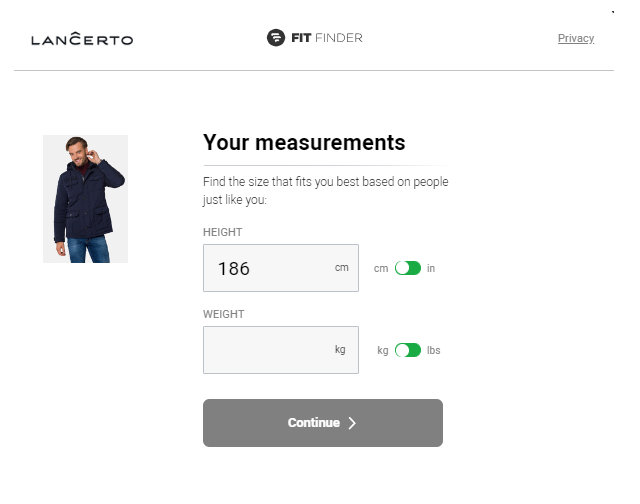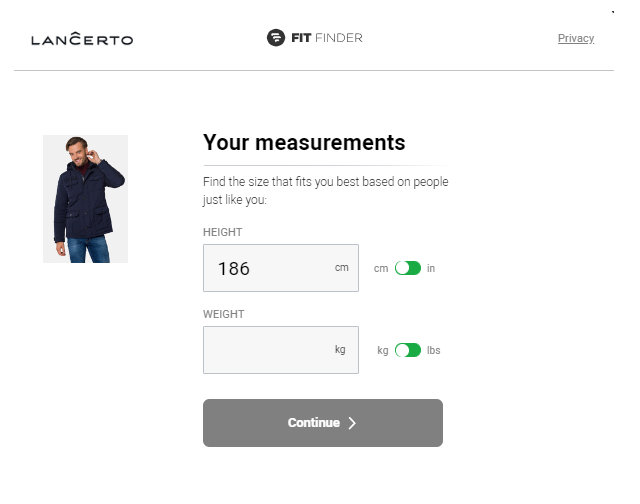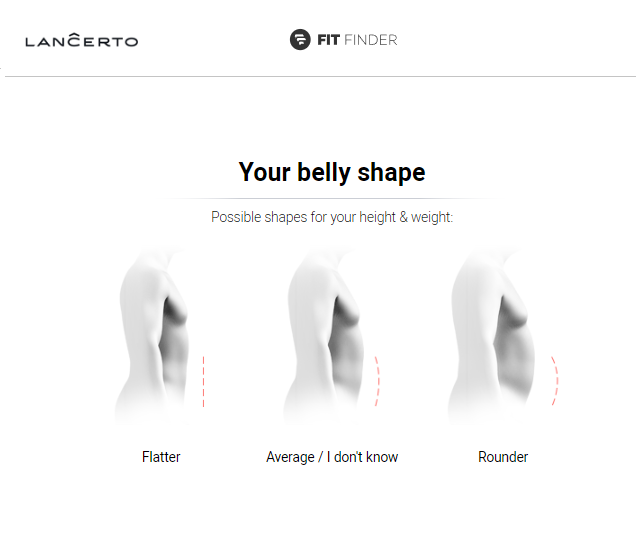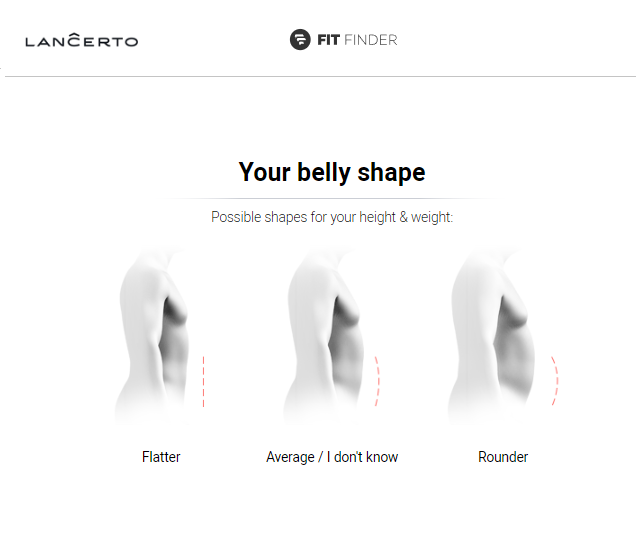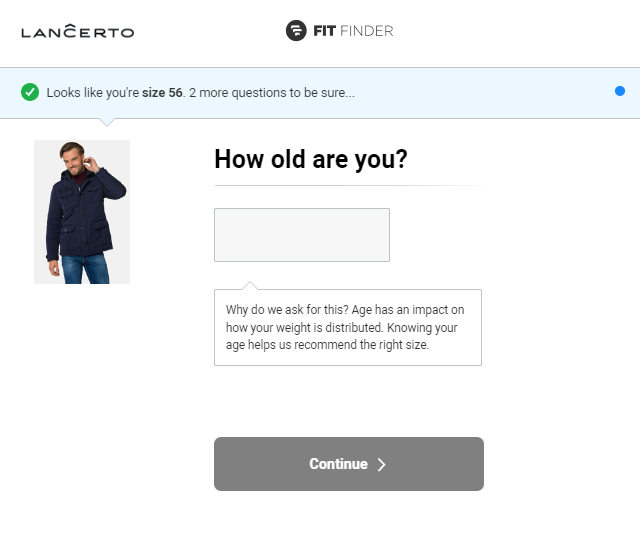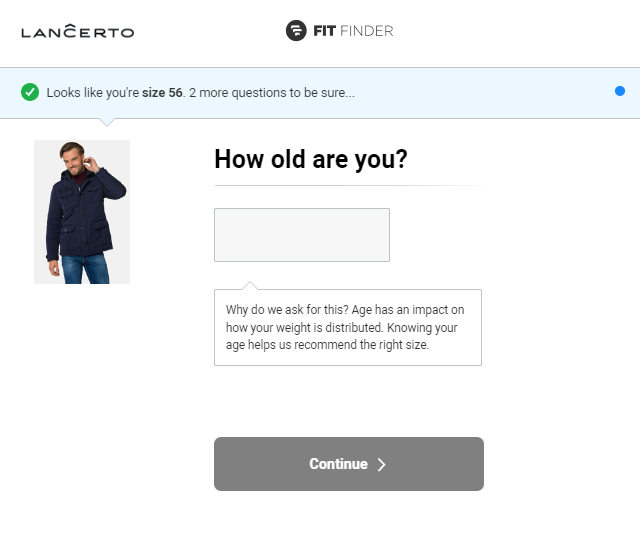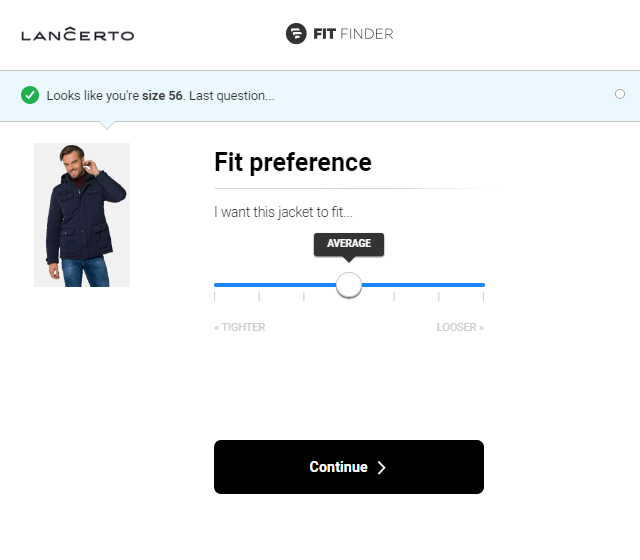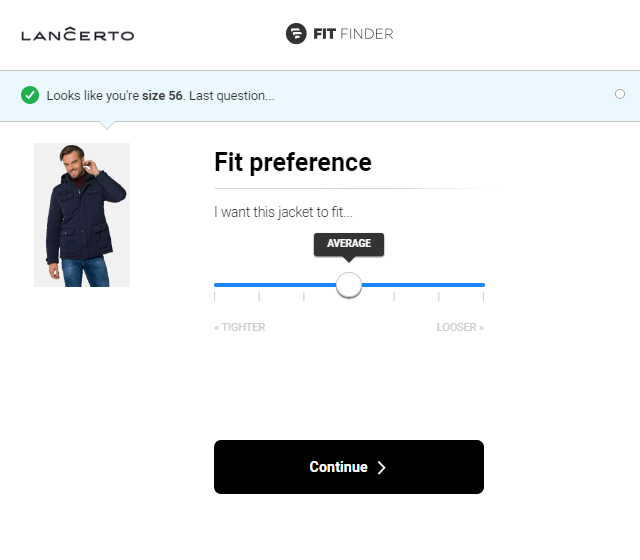How to choose your size?
At Lancerto.com, we offer two options for choosing the right clothing size, whether it's a sweatshirt, pants or jacket.
Size chart
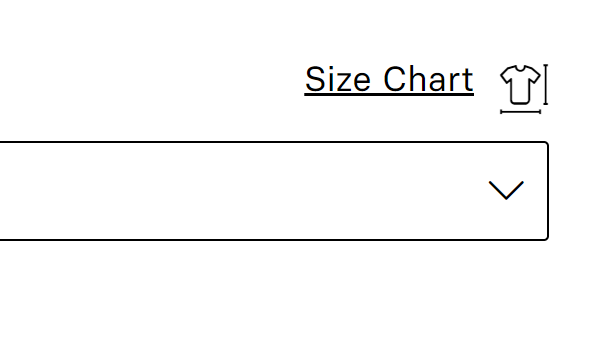
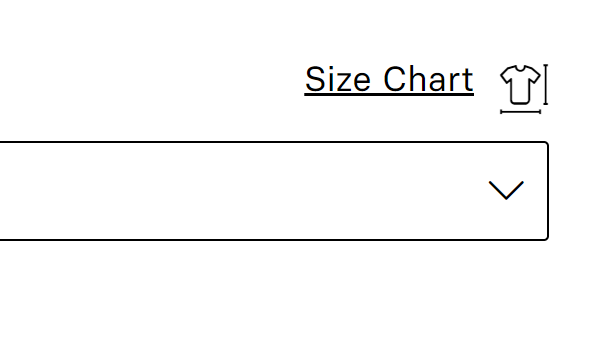
Step 1
The first solution is to use a traditional size chart. On the product card, above the window with available sizes, there is a link to the Size Chart.
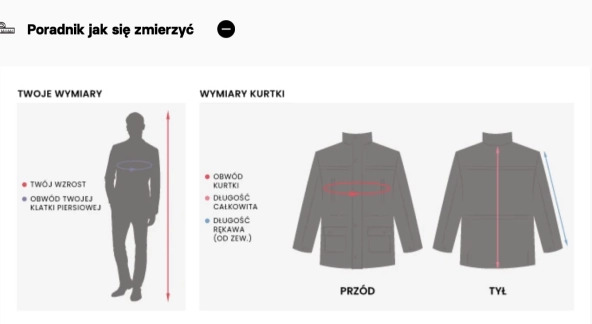
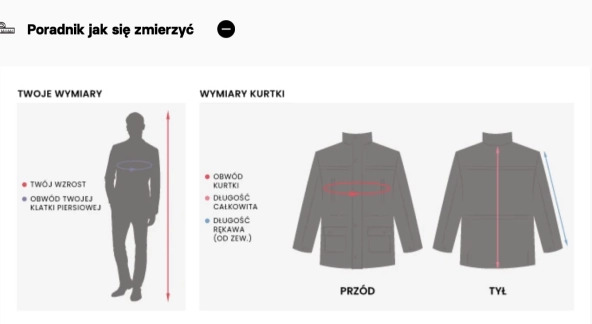
Step 2
After clicking, a window will open in which you will find an illustrated instructions for removing your own measure, as well as a table with dimensions of clothes for each size. Measure and then compare your dimensions with data from the table.
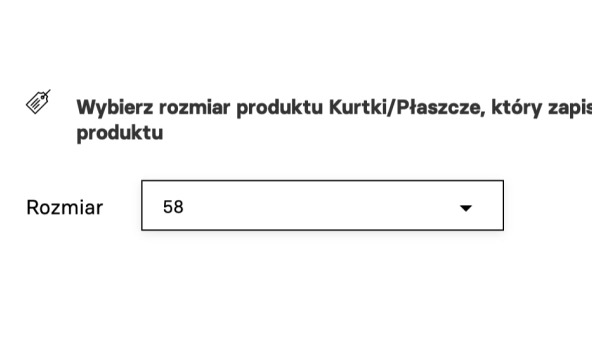
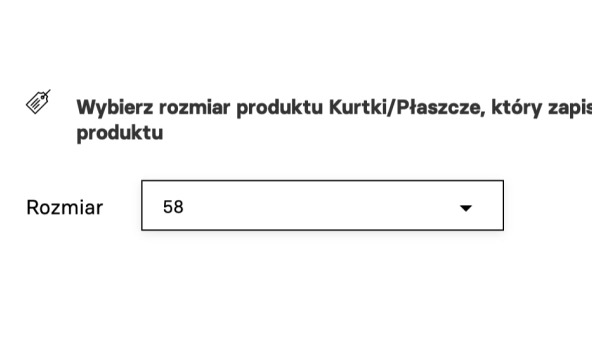
Step 3
Then, choose the size closest to your dimensions. Once saved, the size in the store is remembered until you change it.
FitFinder
The second option to match the right size is the ability to use the innovative Fit Finder application. This is an innovative tool, which, based on the parameters provided by you and the analysis of sales and returns of other customers, will match your size.
The FIT FINDER application can also be found on the product card under the window with available sizes as a link "Size assistant". Just click the link and go through a few steps of the form in which we will determine: height and weight, stomach and chest shape, as well as age. In the next step, you can also determine your preferences as to fit clothes (regular or fit).
The application constantly analyzes shopping and returns made by our customers, which is why it is able to determine the likelihood of choosing the right size in percentage.